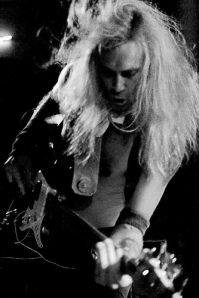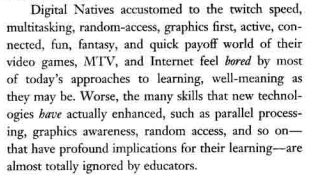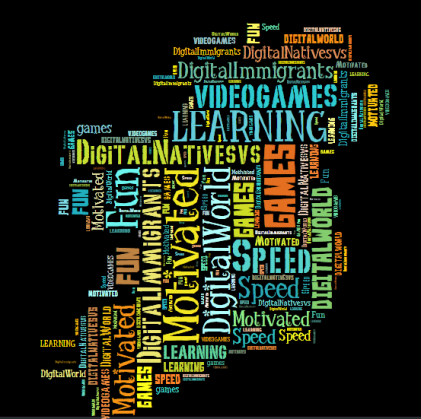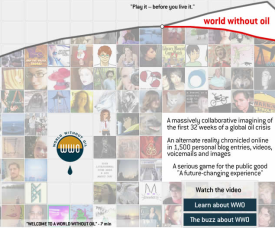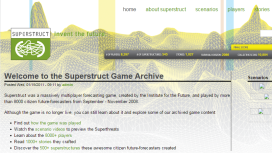Turns out making my summary of learning was just as steep of a learning curve as the learning from this course! Well maybe I shouldn’t go quite that far but I did want to document the trials and tribulations I experienced in getting it all to come together.
It all started with seeing Ryan Josephson’s Summary of Learning from the last section of ECI 831. Have a look…
(Be sure to watch the credits! He’s hilarious!)
I was inspired by his work but not sure that was the path I would follow…though as a music teacher it would be a natural fit! At the time I was feeling pretty overwhelmed with all of my class, job and life responsibilities and I was wishing I could have an extra day in the week or at least a few more hours…or maybe a million more?!
Hmmm…If I had a million hours…? Well sure enough, I found a hook and some creative inspiration from one of my favourite bands, The BareNaked Ladies. And so, If I had a million ‘hours’ began playing in my head and the new lyrics started flowing. I sat down with the real lyrics beside me and crafted some new ones to incorporate as much as I could of my EC&I 831 learnings.
Next up? Finding an app for making a video. In a recent post about digital storytelling I had tried VoiceThread but wanted this to be more active, not just pictures accompanied by sound. IMovie would’ve been a great choice (so I’ve heard) but as I was on a PC I had to find something different. I found YouTube Movie Maker, which I chose for its presumed compatibility with YouTube (but learned belatedly has no affiliation) and started to play around. I sang a little acapella and created a secondary video track with harmony to lay on top. My crude trial worked great…but if I showed it to you I’d have to hide my digital presence! There’s some things that don’t need to be posted even in the name of educational reflection!!
What I can show you is my next experiment. I was planning to find a nice karaoke version of the tune, upload it into YouTube Movie Maker and voila, get on with video editing. However, then the discussion of music copyright dampened my spirits. Now what? Around the same time Jenn Stewart Mitchell posted a great blog about creating with GarageBand. In it she referenced Ryan Hicks‘ YouTube ‘how to’ for creating and learning with GarageBand and iPad/iPhone. Here’s his simple and very effective tutorial:
Thanks Ryan! Armed with information I downloaded GarageBand on my mini-iPad and started playing around. This is my test song about bats that I created for my Grade 2 students.
And here’s where I hit the snag. In order to upload it onto YouTube Movie Maker I had to save it on my hard drive but couldn’t get it from my iPad over to my PC. I saved it to the cloud, I tried to email it, I couldn’t access the wave file….BOO! All sorts of difficulties! Though I do play piano, I didn’t really have the time to get my ‘chops’ to par.
Thanks again to Ryan for trying to help me through the process. When I told him my goal and the problems I was having, he suggested the karaoke route that I originally planned was probably the easiest route AND if I couldn’t find it he’d spend about 10 minutes or so to whip off a recording for me. How cool is that?!
So back to my karaoke plan and let the copyright gods smite me down all in the name of higher education…hopefully it won’t come to that! I found and bought a karaoke version (eventually), in the wrong key (of course), then found a free pitch changer (yay!) and uploaded the music I need to start my final project (finally!) Wheeeww!
Let the recording begin! …wait, first I need to practise, and practise…and practise some more.
A couple days later I went back on YouTube Movie Maker to work on recording only to discover a not-so-subtle watermark brand across the screen. Nope, sorry, not upgrading. Next!
I spent a while looking for other video recorders and editing software and dallied a little on youtube looking at other Summary of Learning posts. This was one of my finds and I am inadvertently using the same song:( Can’t a girl catch a break?! Here’s a shout out to the ECMP 455 students who made this for their summary of learning…check theirs out here! They learned a lot! But I digress…
One of the other Summaries I found talked about using a video editor called Camtasia. While waiting for the free trial to download (…it better be good!) I found one of Alec’s favs that he’s shared as a stellar example. Check it out. It’s an amazing example of what video editing can be.
Finally got Camtasia running and did some experimentation. As an old administrator of mine used to say, “Slow is fast”…especially when trying to sync up audio and video tracks I would add! After about 4 hours I’ve got an experimental 60 seconds or so…ARGH!!! But, on the upside, now I know what I’m doing. I think.
I really liked working with Camtasia but did have a few hiccups in the process. It was great to be able to lay different tracks down though I think a good mic would’ve helped. I also wasn’t sure how to sing along without having the music dubbed over again with each singing track thus the earbuds you see in the final product. The call-out option was awesome and if I had had more time I would’ve figured out the transition feature to make them a little more interesting…pretty sure I could do that easily on PowerPoint;)! Another thing that would’ve made editing easier would be if the time sequencer could display in beats rather than seconds. Despite zooming in it was really hard to sync up the background vocals when I split them so it was just easier to leave it in place on the screen throughout though it wasn’t as visually appealing. If I were to do it again I would spend a LOT more time planning and mapping out the video so it would be a more seamless end product. I am well aware of the not-quite synced up audio and uncertain ‘acting’ as far as the placement of the back-up singer goes, not to mention a few sour notes! Ouch! And finally, I was really disappointed that I didn’t get a chance to add in the alternate endings I had planned!
Let’s see..
“When I have a few more hours…
…I’d ‘Share More’! (a la Ryan Josephson!)
…I’d get an ‘A’!
…but I don’t!
…I’d be rich!
…I’d get some sleep! (possibly my favourite)
Ah, well, the moment has passed. Here it is in case you missed it on my final summary of learning post.
Thanks for taking part in my learning journey this semester and thanks for reading!
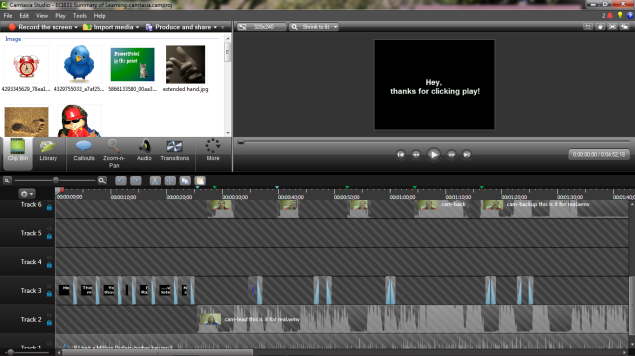



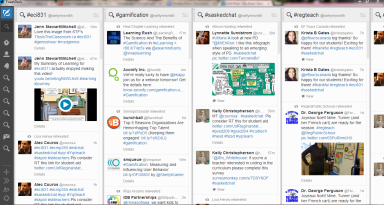
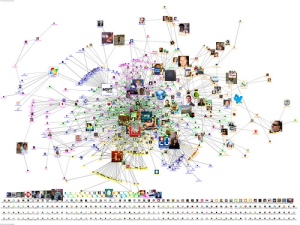
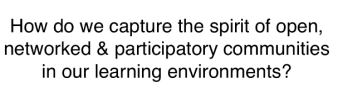



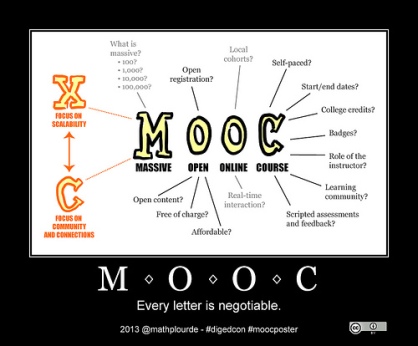

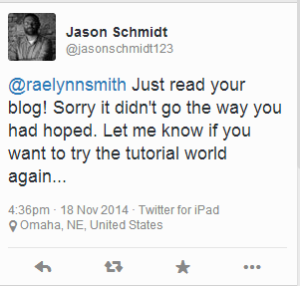
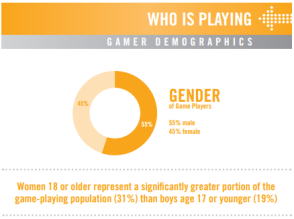


 Photo Credit:
Photo Credit: