My MOOC officially ended well over a week ago but I’ve been busy working on an extra credit assignment. Well…not really, but it is part of my MOOC learning. Here’s what happened…
I enrolled in my second MOOC, Getting Started With MinecraftEdu, over a month ago in hopes of learning how Minecraft (and games in general) could be used in the classroom. Halfway through the course I ran into software problems that stalled my participation. Despite my many efforts, I wasn’t able to download the client version of MinecraftEdu that our instructor so kindly provided and consequently, I couldn’t try the Tutorial World and building assignment. I described my difficulties and plan B solution (buying the commercial version) in an earlier post and tagged my instructor to say thanks when I published it.
Who’d have thought he’d tweet back with this…
How cool is that? Now that’s a true teacher! After a few tweets back and forth I got my software issues resolved and a second shot at trying the MinecraftEdu Tutorial World!
The first part of the tutorial works through basic movement (forward, backward, jumping, climbing, swimming, navigating the environment and using levers to open doors.) The video below was spliced using Camtasia from about 20-30 minutes of play so real play is less choppy than this appears.
I had to go to the Minecraft Wiki to figure out how to use levers but I did eventually get out and through the maze on the other side. On to digging and building!
This second video shows the next part of the tutorial world where you learn to dig and build. This part of the tutorial takes you through a number of the shape building challenges that teach the player about the properties of different materials (gravel, sand, cobblestone, etc.) and how to manipulate them to build structures. The video below shows some of those challenges.
For me, the Tutorial World was a much easier way to learn the basics of the game than going it alone (as you saw in my earlier post above). If I were to implement MinecraftEdu into my classroom this would be the best way to get students started for a variety of reasons:
1) It would help level the playing field between students who have played before and those who hadn’t.
2) It would minimize the frustration of beginning players since it provides instructions on the basics (compared to starting out alone.)
3) It would alleviate concerns of inappropriate content in online tutorials.
4) It would ensure that all students got instruction on the same concepts.
On the flipside, students who are experienced Minecraft players might get bored with going through the basics they likely already know. It would be interesting if the Tutorial World could provide some way for players to challenge the tasks before having everyone set out at the beginning.
Though this wasn’t exactly the way my MOOC was supposed to unfold, I do feel like I have a much better grasp of Minecraft and of how it could be used in the classroom. It’s definitely a way to engage students though it would likely require more time to fully explore curriculum concepts in the Minecraft arena compared to other ways of learning.
Aside from the technology, I think the biggest factor for classroom success is the teacher’s comfort with the game, Minecraft or otherwise. Have you used MinecraftEdu or other digital games in your classrooms? How steep was the learning curve for you to begin and how did your students respond? Did it require extra classtime and if so, was it worth it in your estimation?
Thanks for reading!
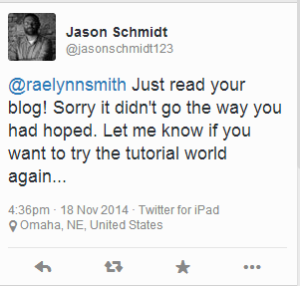
[…] Runtime NOT Java) and dropboxed the tutorial world file for me to try. Who knew that you could do extra credit assignments to complete a MOOC?! Now there’s a great […]